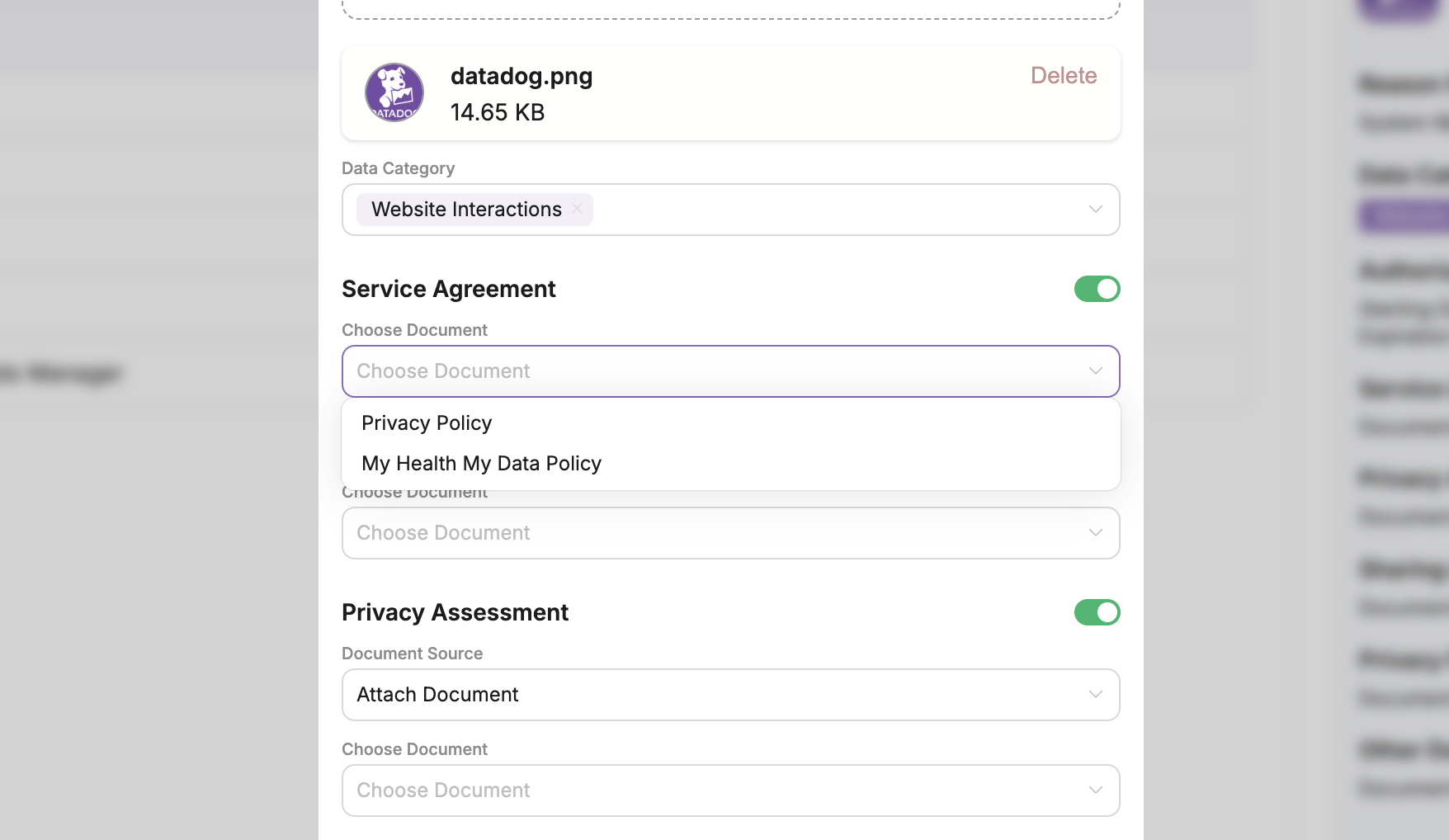Legal Documents
Add legal documents and agreements to the vendor profile
To get started, you'll need to make sure you have all of the legal documents for your vendor agreement uploaded to the Document Management page. For more information, navigate to the Document Management walkthrough.
Below is an example of some legal documents uploaded to the privacy lock dashboard.
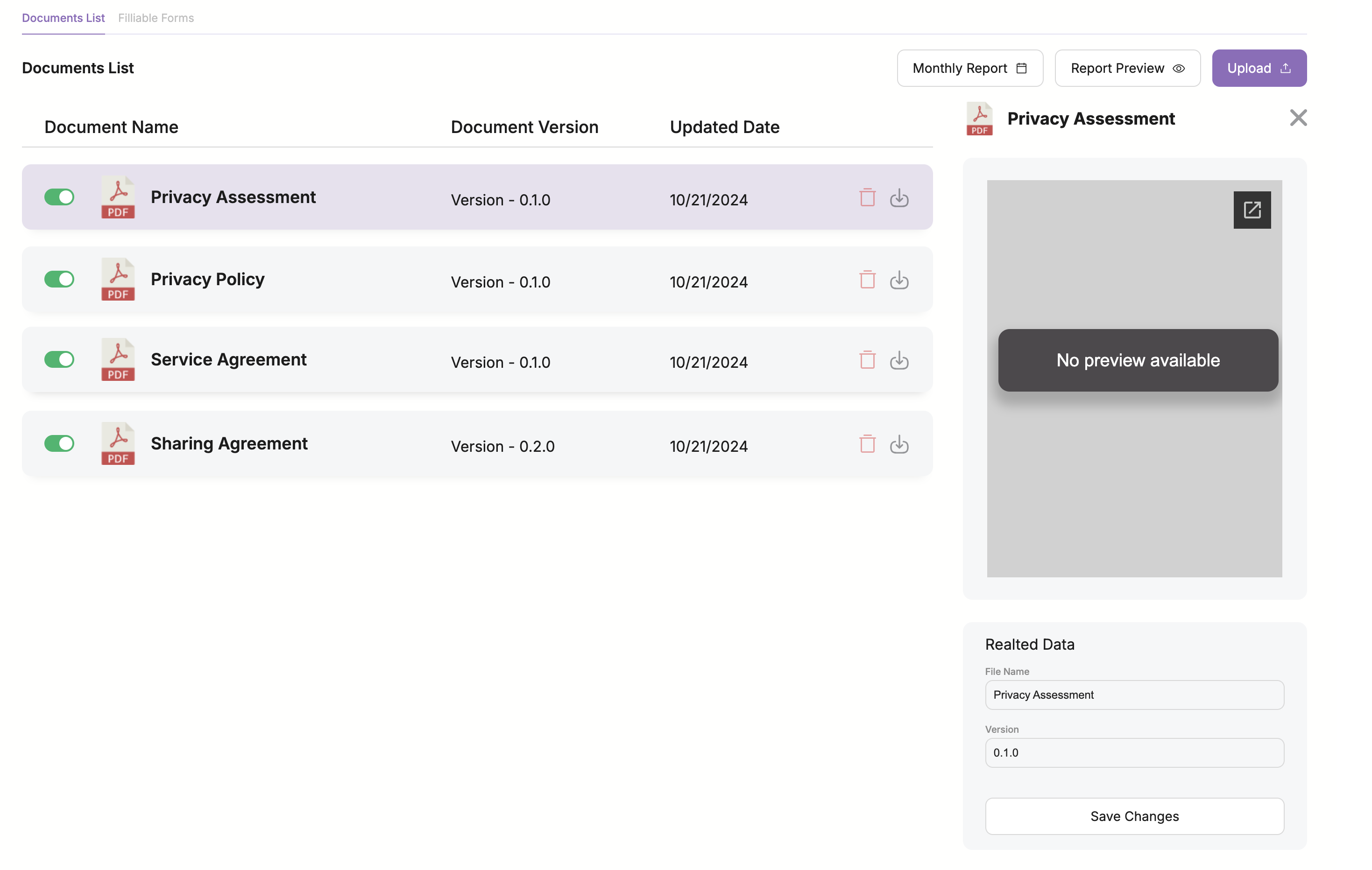
Once you have the appropriate privacy documents uploaded, navigate back to the Vendor Management page. Select the vendor you would like to link your legal documents with. Select the Vendor and click the Edit button as seen below.
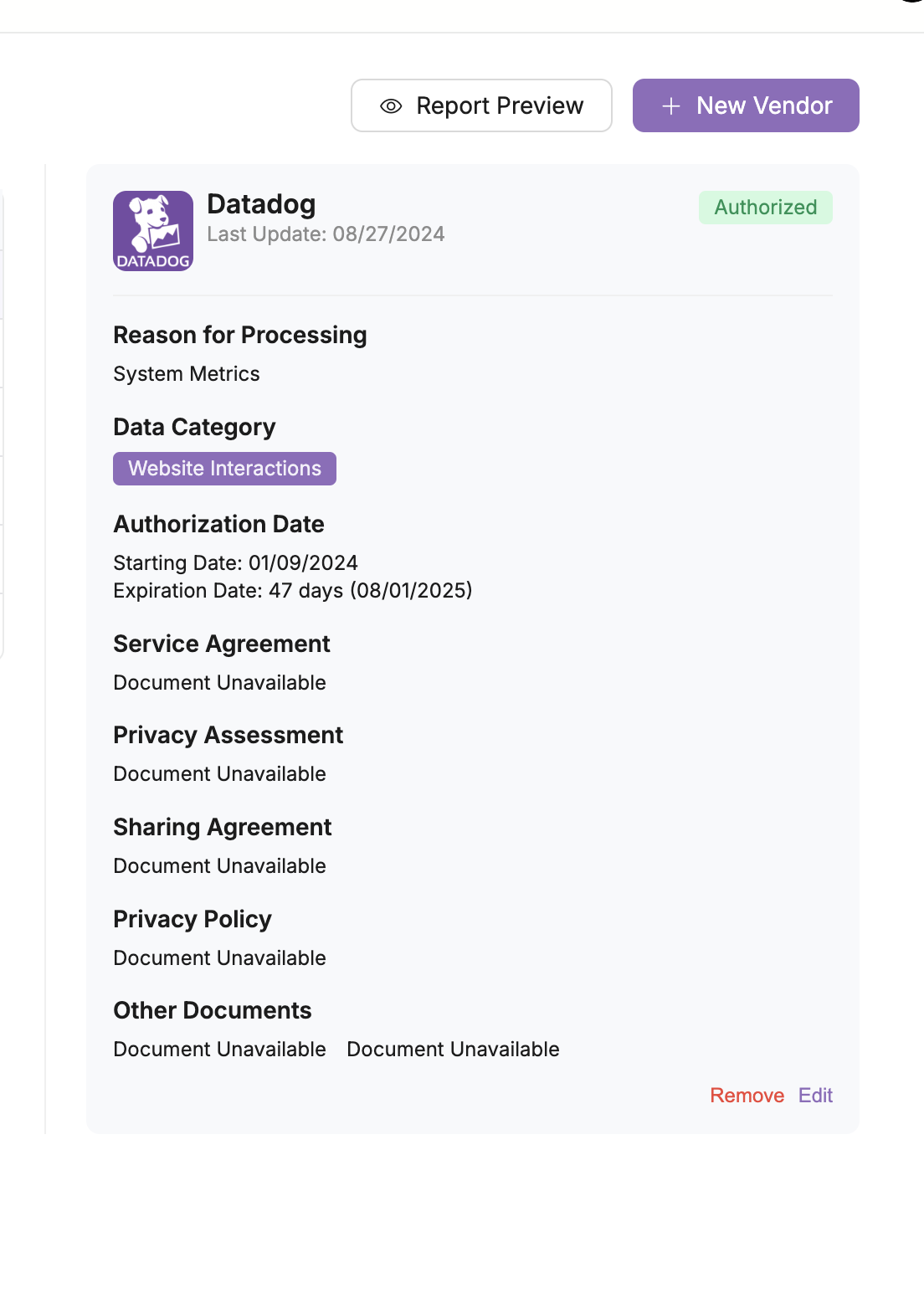
Now that you have the editor open, scroll down to the documents section and simply select the approprite documents from the dropdown.