Data Inventory
Tag Vendors in Data Inventory
On this page we'll examine how to tag our Data Inventory objects with a vendor. To get started, lets navigate to the Data Mapping page and select the Data Inventory dropdown. From here, simply select the Data Assets tab on the top of the screen. Below is an example of the Data Assets page.
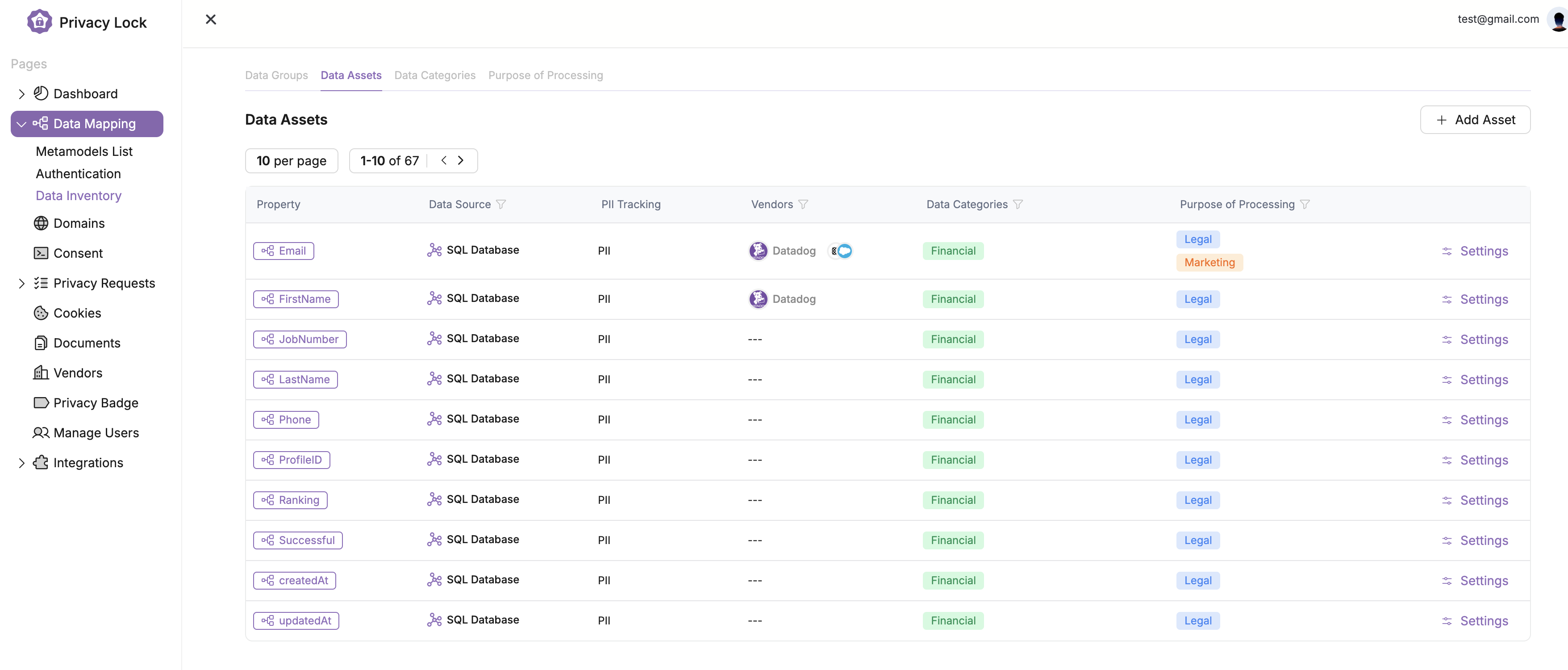
Now let's select a data asset and tag it with a vendor. First we need to select the Settings button for the vendor we would like to edit.
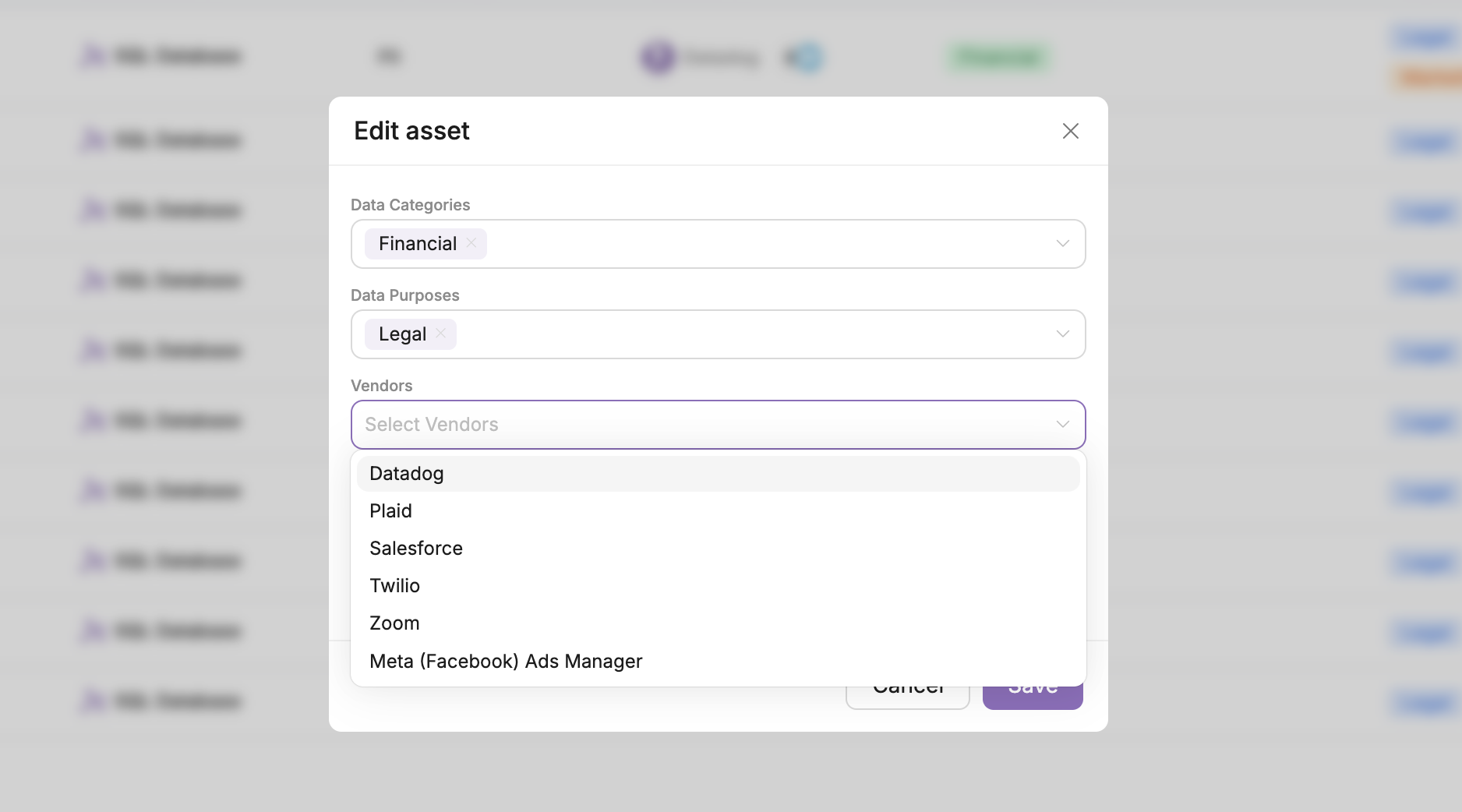
Now that we have the editor open, simply navigate to the vendor dropdown and select the appropriate vendors for that data asset. Once complete, select Save.