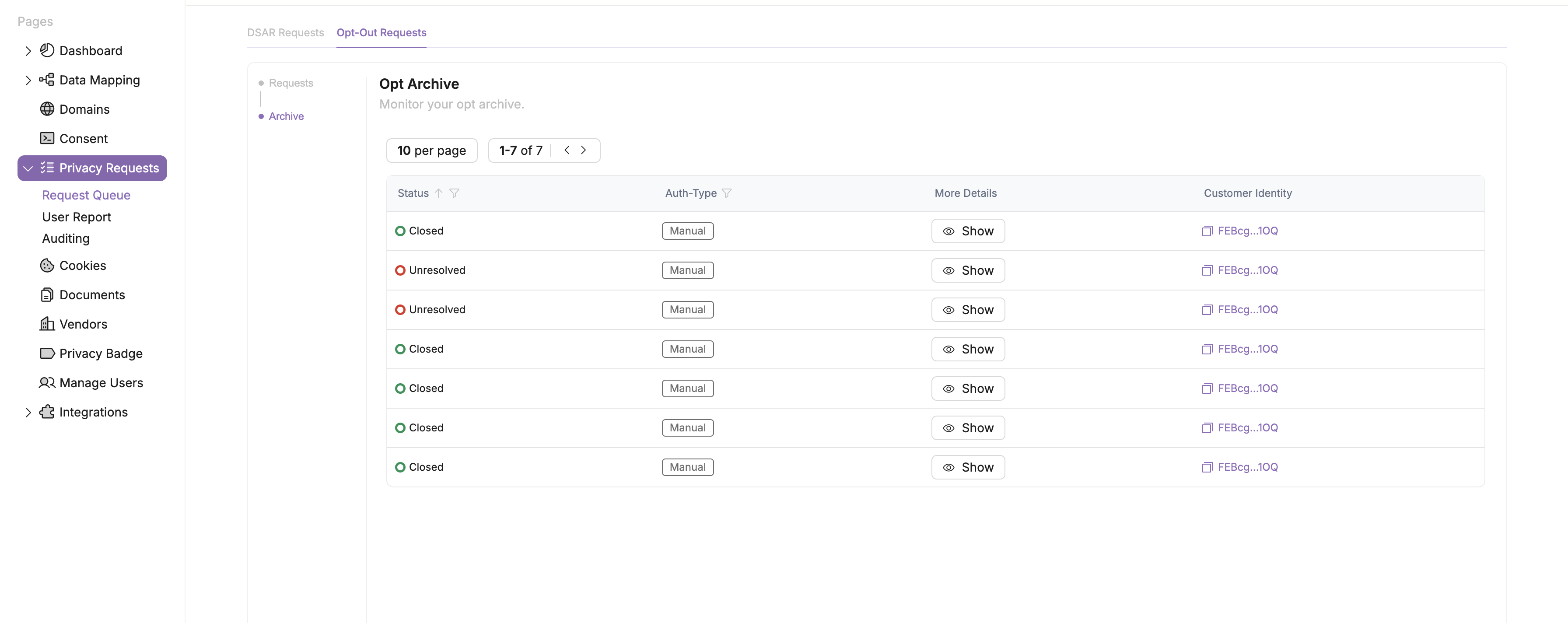DSAR Requests
Navigate to the Privacy Requests page. You will see the DSAR Requests queue, displaying a list of incoming DSAR requests (see screenshot below). Your consumers will make a DSAR or Opt-In/Opt-Out preference request through a Consent Widget (see Consent Widget for more details). Once the request is made through the Consent Widget, it will be sent to the DSAR Request queue and will populate in the list.
Incoming DSAR Requests
The DSAR Request table displays incoming DSAR requests, providing an incident response process for handling requests as required by applicable laws. DSAR requests include additional information displayed in the table or in the DSAR request window, including the Status of the request, the Auth-Type (type of identity authentication), the Type of DSAR request (ie. Deletion, Portability, etc.), More Details which provides a DSAR request window, Notes, encrypted Customer Identity, Consent Template, Due Date, and a Settings button.
DSAR Request Window - Clicking ‘SHOW’
By clicking the ‘SHOW’ button, you will see a pop-up window offering additional details about the DSAR Request. The details include audit information, as well as the option to send a request to a data processor or vendor, which is part of ensuring vendor compliance with consumer privacy requests.
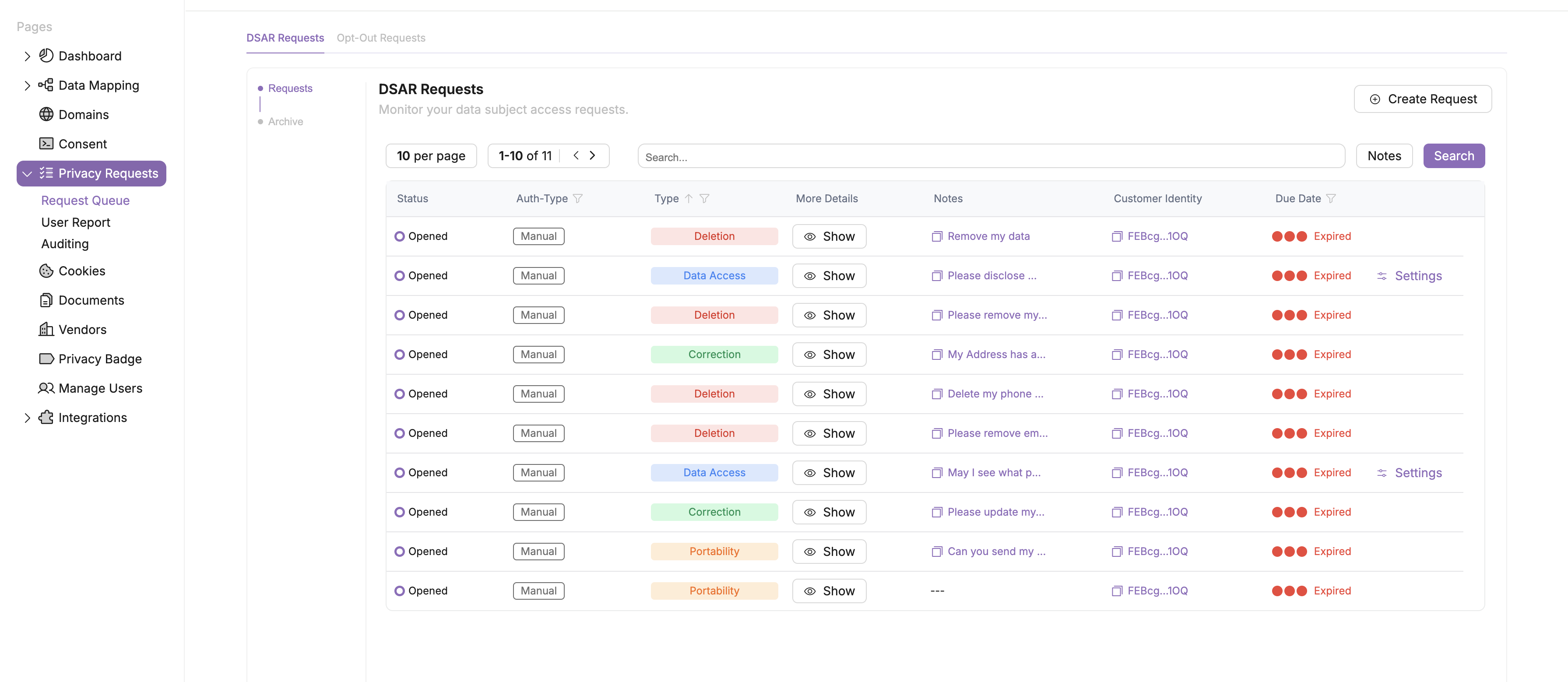
Closing or Updating Status of a DSAR Request
Once a DSAR request has been handled you can close out the request by clicking the ‘Opened’ button under the Status column, as shown below.
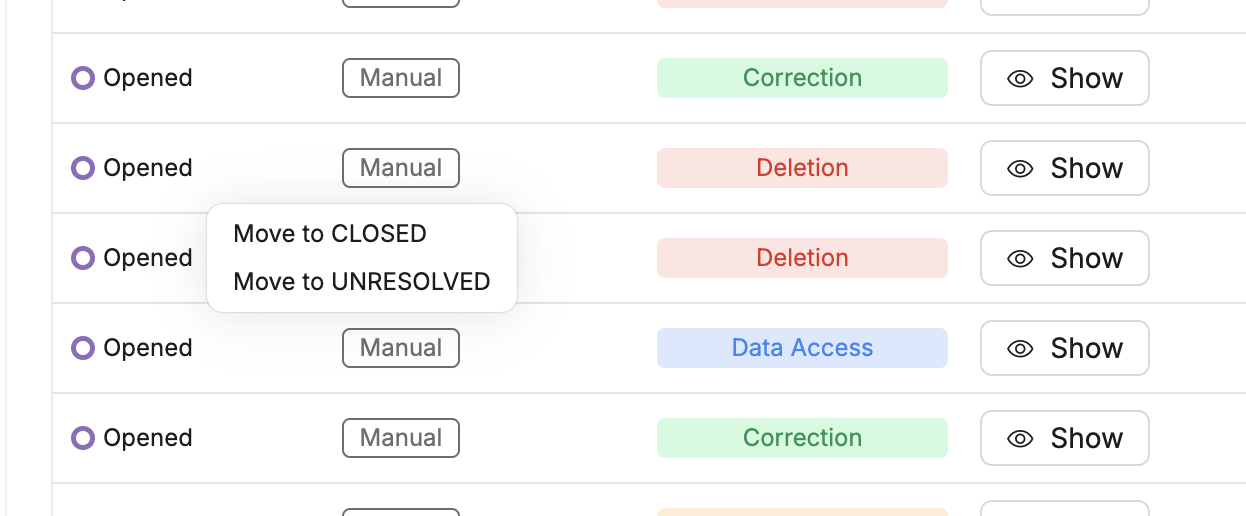
You can now select to move the request to CLOSED or UNRESOLVED. The request will be moved to the Archive tab as seen below. As requests are handled, their status is tracked on the audit record as detailed below for reporting.
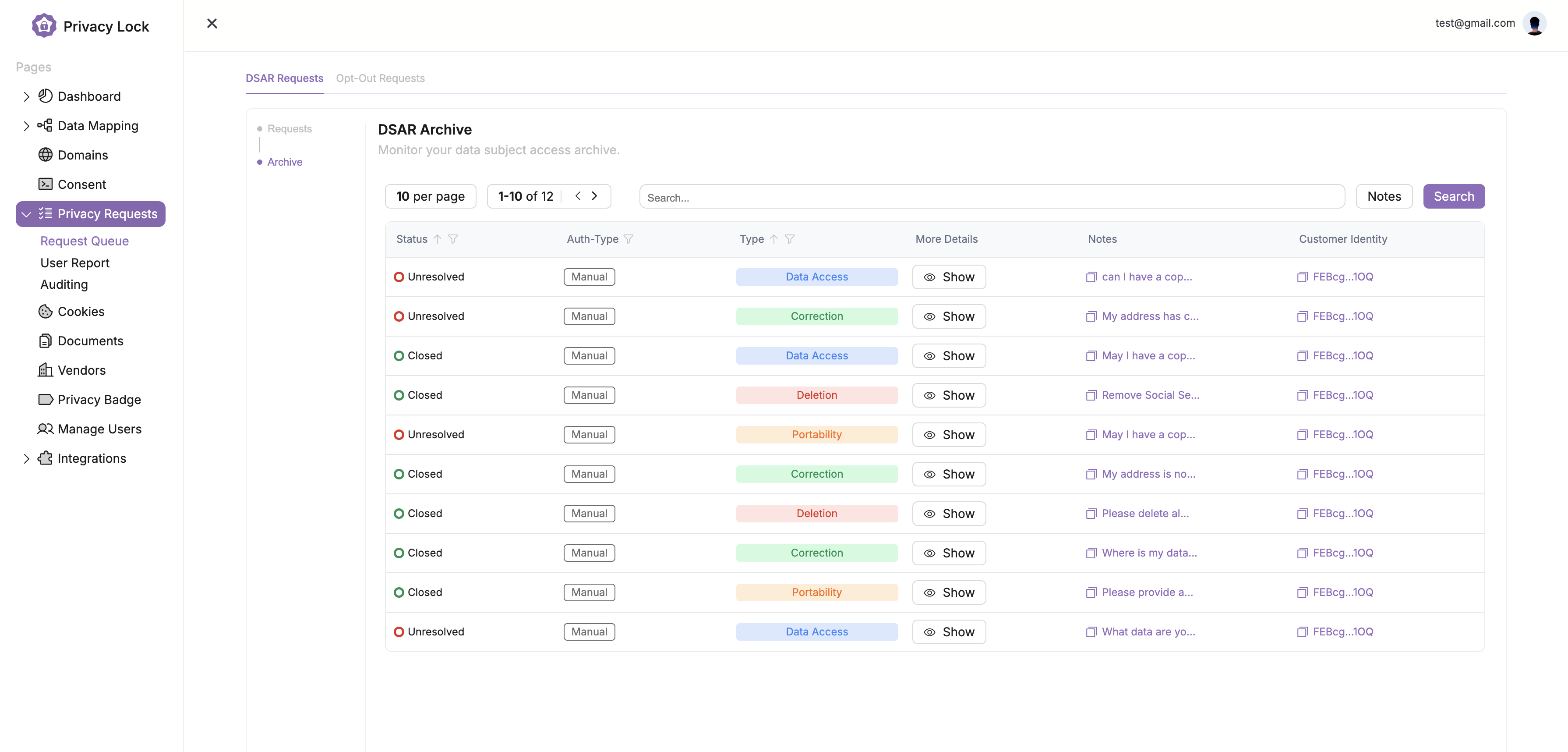
Creating a Manual DSAR Requests
In some cases, you may need to create a DSAR request manually. This can be done by selecting the ‘Create’ button in the top right corner of the Privacy Requests page. Enter the fields that are prompted to create the new DSAR request. This workflow is shown in the following two screenshots.
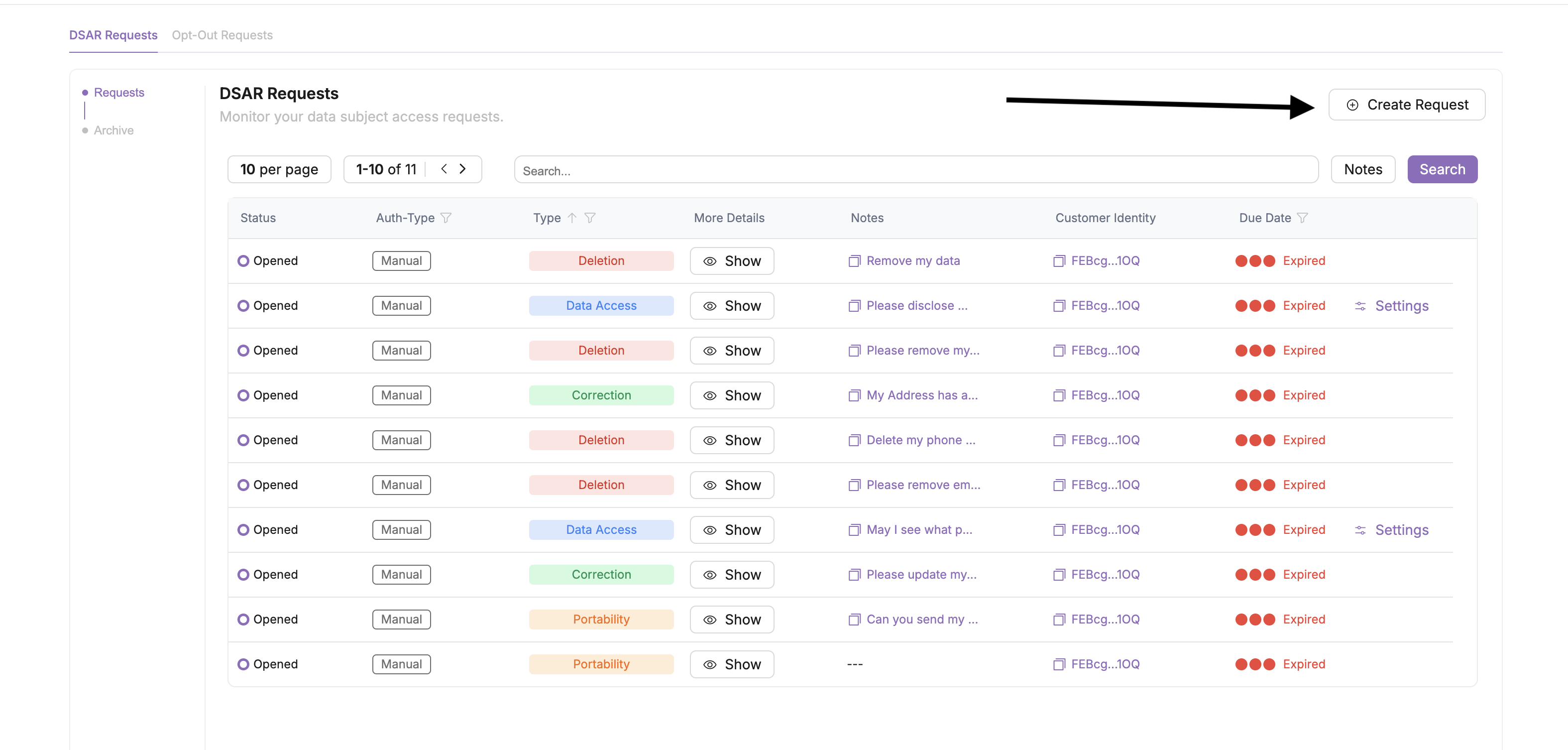
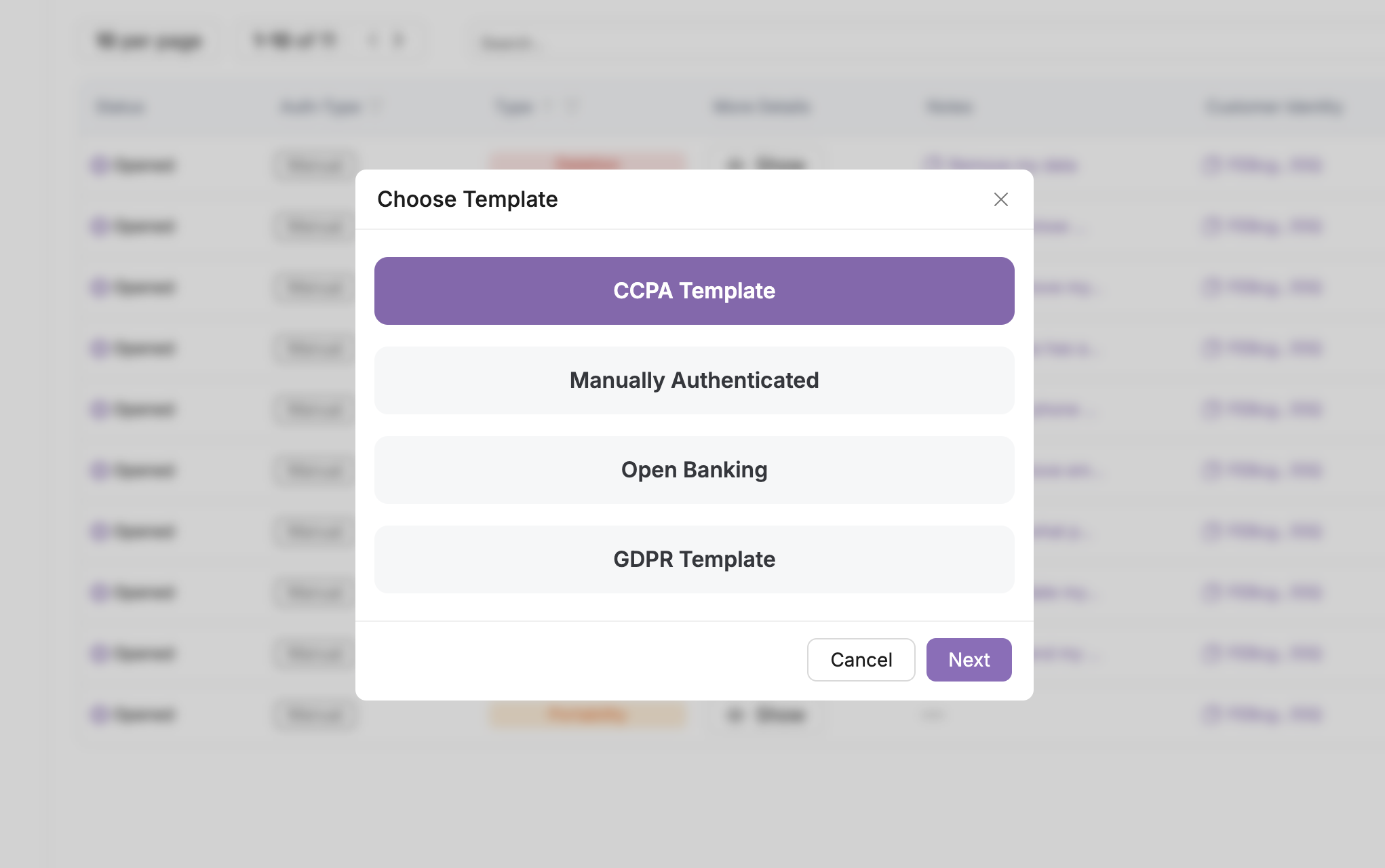
Automation Workflows
Privacy Lock provides a number of automation options for handling DSAR requests. Automation workflows are available when configuring the ‘Consent Widget’. Automation workflows include:
- Data Access request automation
- Deletion request email automation
- Opt-In/Opt-Out request automation
Automation workflows are also available for Correction requests and Portability requests, but may require custom integrations with your data systems. Please contact a Privacy Lock representative to learn more about these automation services.
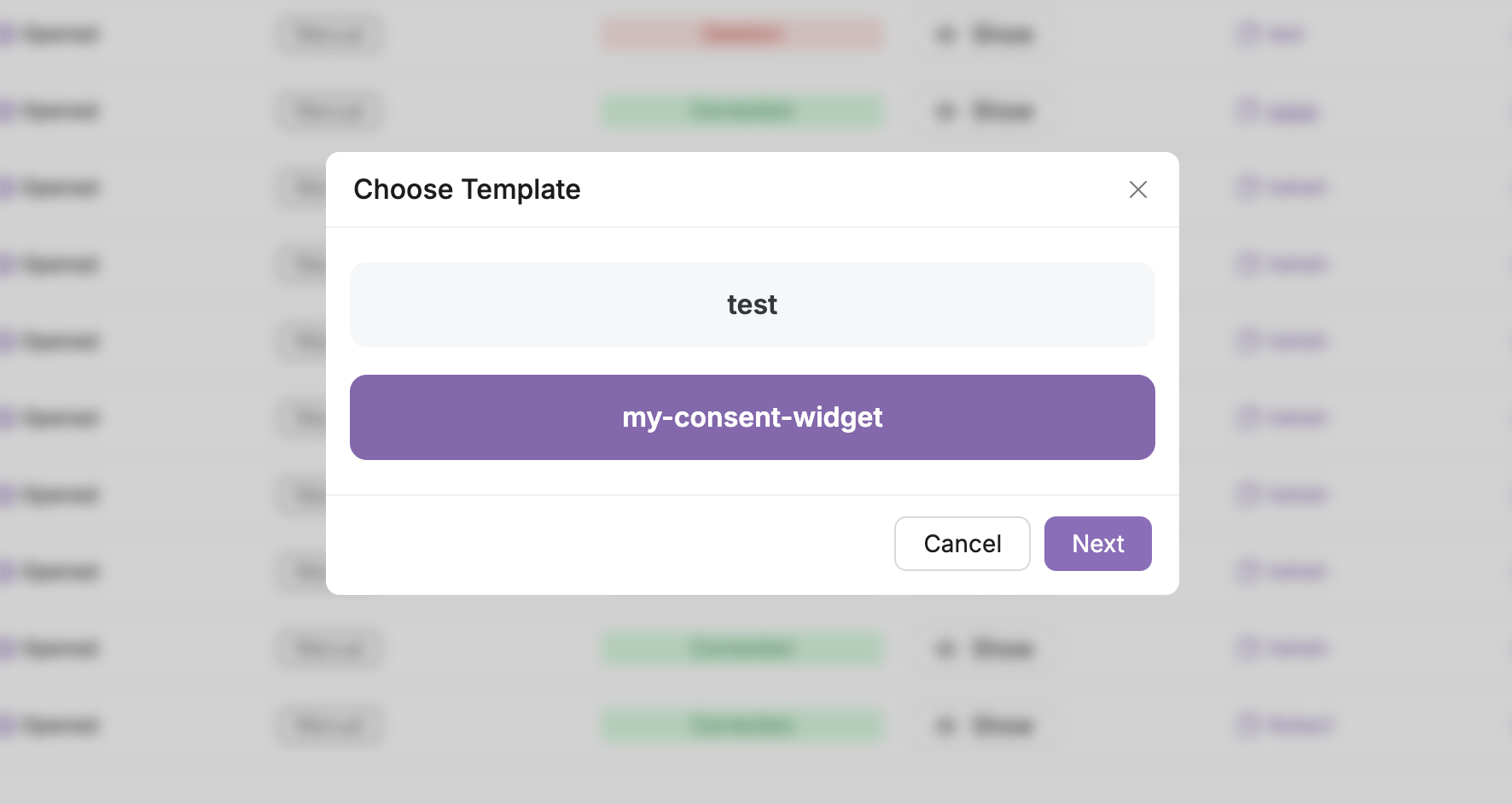
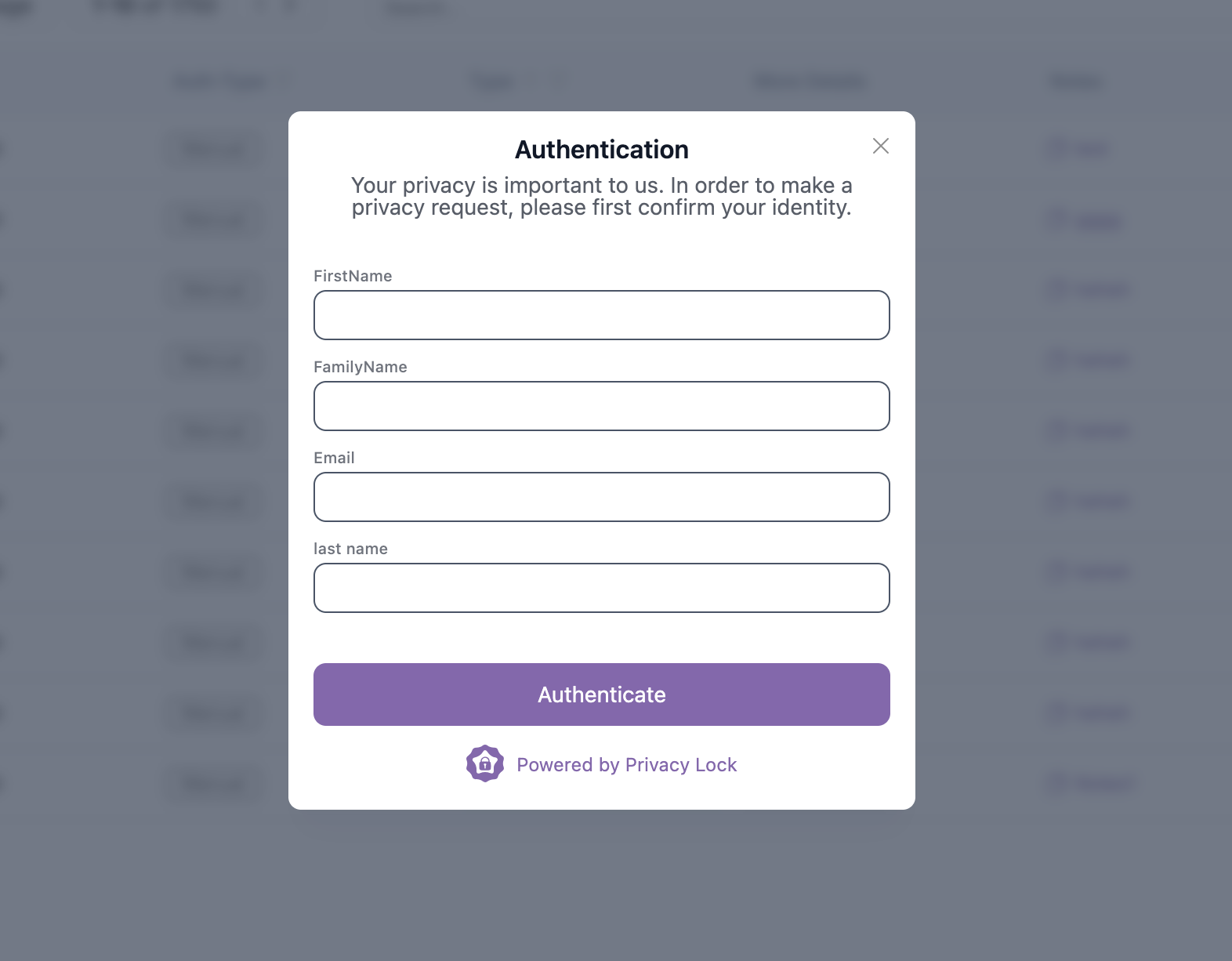
Opt-Out Requests
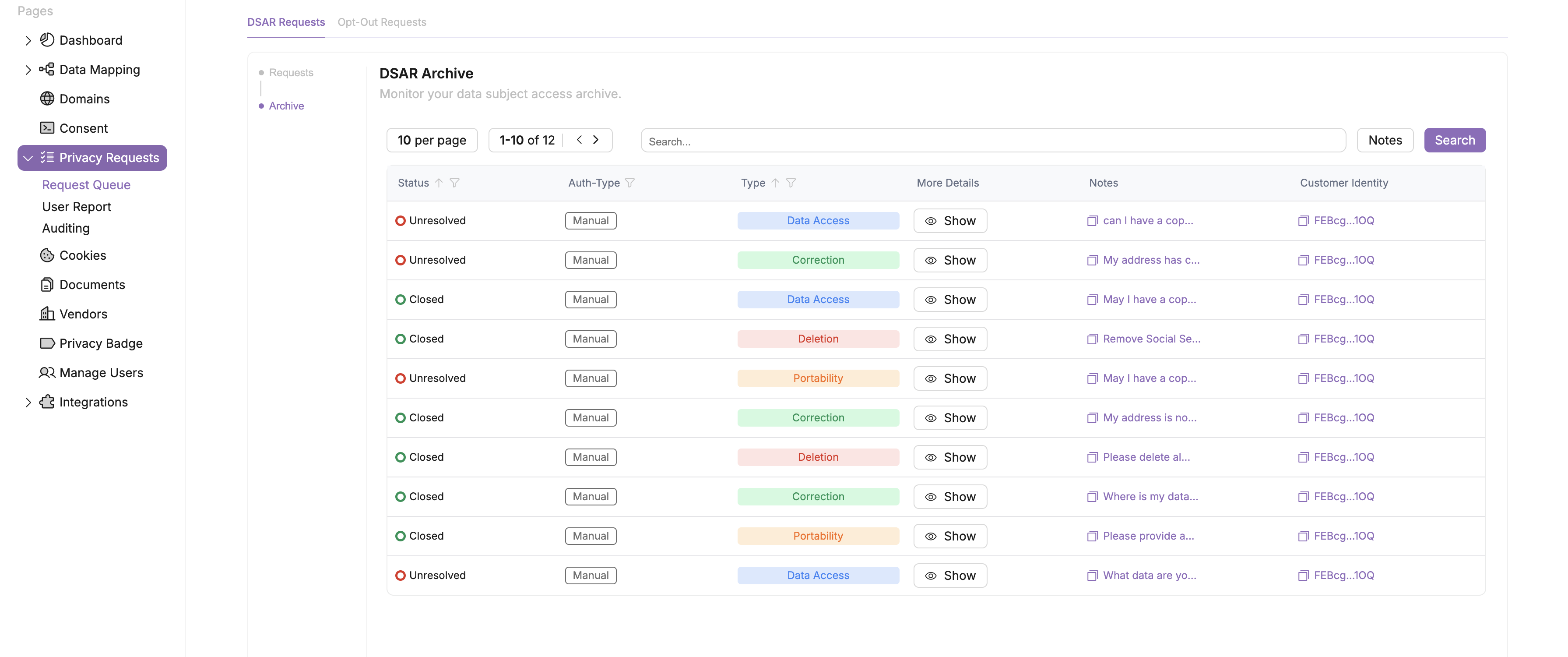
By clicking on the ‘Opt-Out Requests’ tab (next to the DSAR Requests tab at the top of the page), you will be directed to a page for Opt-Out Requests. The functionality is similar here to the DSAR request page. However, because preferences requests for Opt-Out and Opt-In consent may be automatically applied to mapped databases, they are populated in this separate table. See notes on ‘DSAR Requests’ about specific functionality.