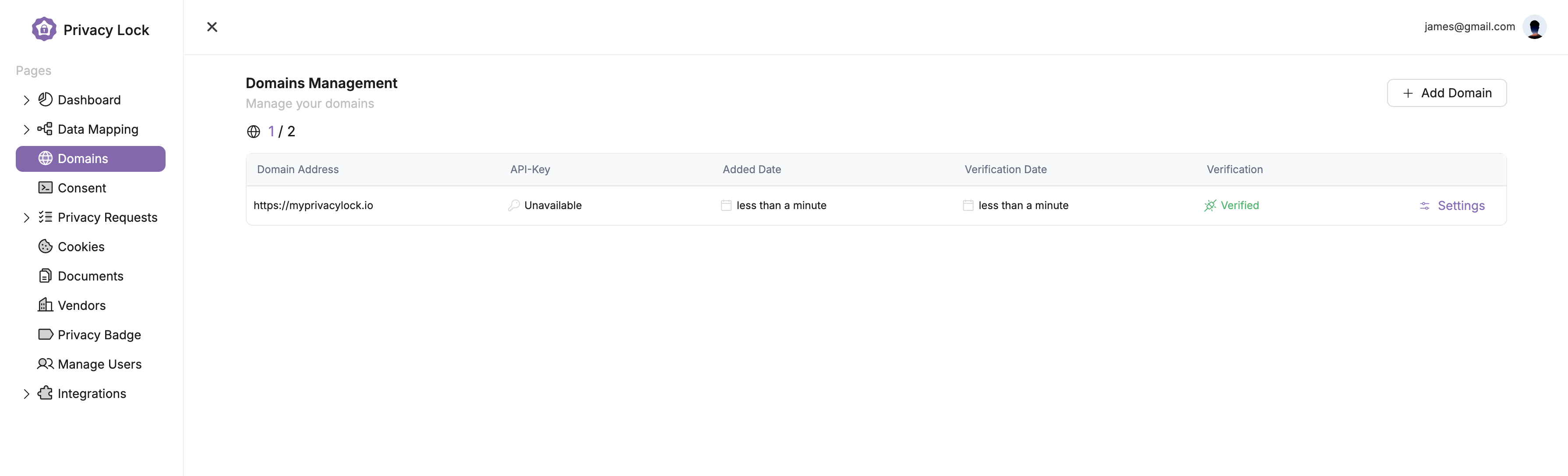Add a Domain
Adding a domain to a privacy compliance product is crucial because it ensures that all data collection and processing activities related to that domain are properly tracked, monitored, and assessed for compliance with regulations such as GDPR and CCPA. Domains often serve as entry points for user data, and integrating them into a privacy compliance system helps organizations map the flow of personal data across websites, apps, and platforms. This enables them to enforce consent management, handle data subject requests, and maintain transparency with users regarding how their data is used. Additionally, associating a domain with a compliance system allows for continuous monitoring of privacy risks, ensuring that data practices on the domain align with regulatory requirements, protecting both the organization and its users from potential privacy violations.
To get started, lets examine the Domains page. As you can see, it's currently empty. In this page, we'll be reviewing how to add a domain into our dashboard.
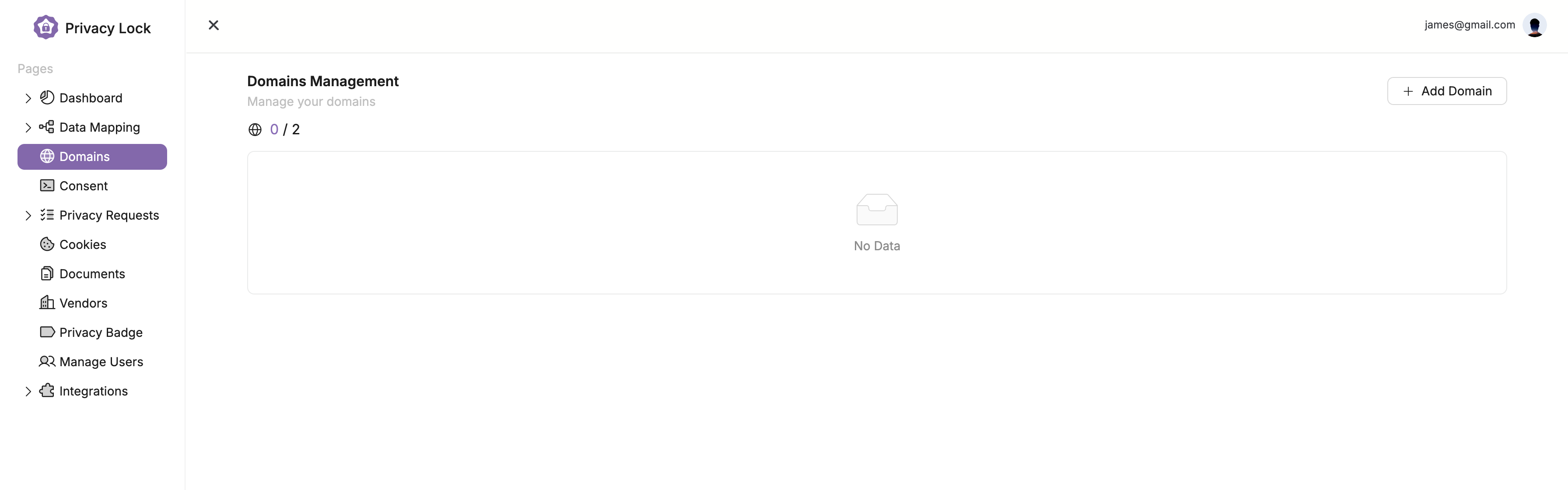
First, click on the Add Domain button in the top right corner of the screen. This will prompt a window like the one shown below. You will need to type out your domain in the text box. Please make sure to use https:// format. Once you're done, click Add
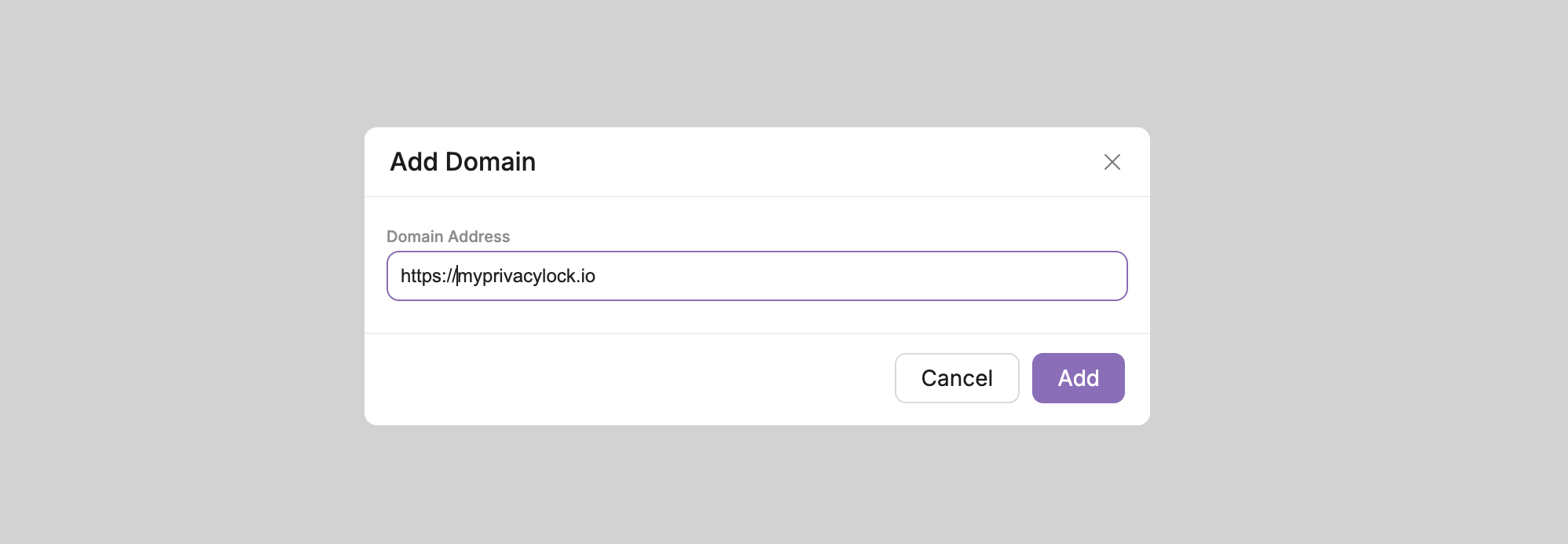
That's it! You've just added your domain and should see a result like the one demonstrated below.