Deploy a Consent Widget
To deploy your consent widget, examine the image below. Notice that in the right side window, at the very bottom, there is a code snippet. This is all you need to deploy your widget.
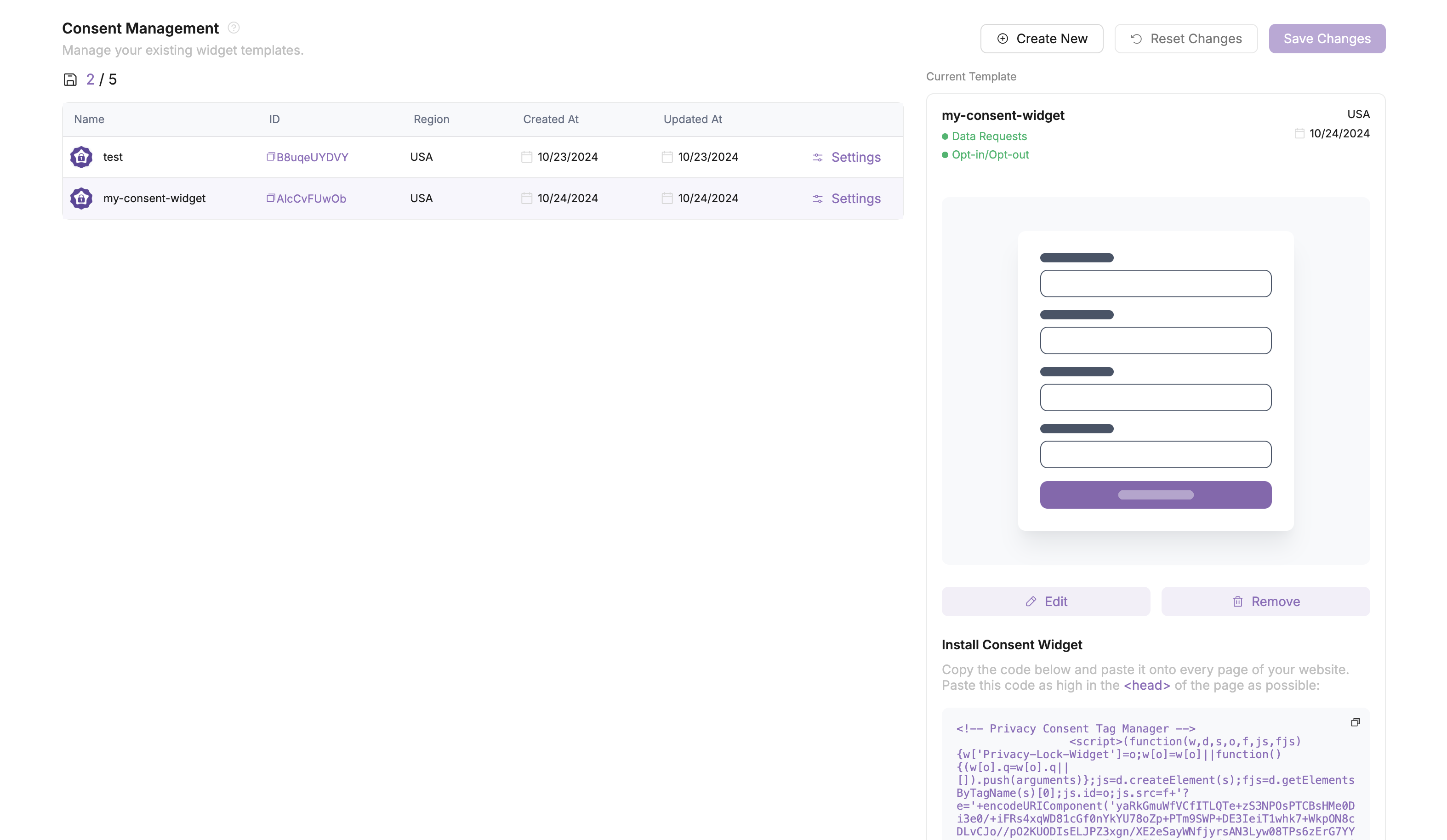
Just copy the code sample of your widget and paste it into your webside or application. For custom builds, you can paste it into the web component of whichever page you need the widget to be in. And for website builders, you may paste it into the Code Snippet settings as a header or footer.
If you ever need to update the widget, for visual or functional changes in the settings, simply perform the update in the Consent section of your Privacy Lock dashboard and select Save Changes. The code snippet will not change at all. You do not need to redeploy the snippet, it should update on your website automatically.